How to Use Guarda Token Generator | Token Generator Tutorial
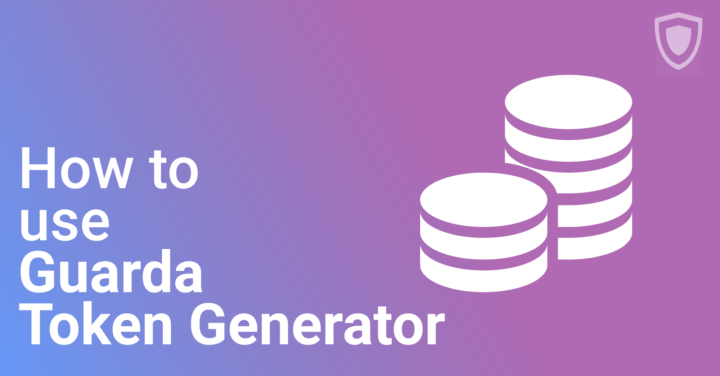
Get started with Guarda tutorials!
Guarda Token Generator is now up and working, so we want to make sure all the steps of the token creation are
coherent and understandable. Hence, we issue this small step-by-step tutorial on how to use the Generator.
If you want to create a token on Guarda, there are really just a very few things you need to know:
The very first stepof Guarda Token Generator use is creating a Guarda wallet – you will need this wallet later for
transferring the Token Generator service payment and managing your own ERC20 token. If you are not acquainted with
Guarda Wallets yet, here is a little bit of general information for you.
Guarda creates light non-custodial cryptocurrency wallets that support a wide variety of coins and tokens. Our
wallets are available in different formats, including Web, Mobile, Desktopand Extension versions. The focus of
Guarda is privacy, so we never store any personal data or private keys of our users. If you want to know more about
Guarda or read a tutorial on how to create a wallet, you can read the articles on our website:
After this short introduction, we can proceed to the Token Generator Tutorial itself:
-
Choose the name for your token.
First of all, you need to come up with a memorable name for your token. After you come upwith an idea, go to Guarda Token Generator and enter the token name in the field
Guarda provides for you. During this step, you can play with various naming versions and see how your token would
look like on major cryptocurrency services. The ticker (a shortened version of your token name) will appear on the
exchanges in the future – think BTC, ETH, LTC and so on. -
Set up the token supply.
After choosing the name, specify the number of tokens you would like to issue. To understand how many tokens you
would need, consider the following factors:-the purpose of token issue (for example, as a loyalty programme)
-the volume of token distribution
-the number of customers/clients you would like to reward
As you consider these, enter the number of tokens to be issued by Guarda.
-
Deploy a contract.
The smart contract you create with Guarda sets all the rules of how your future ERC20 token will function. Deploying
the smart contract is an essential stepin token creation.To perform it, you will just need to click the “Deploy” button pay for the Guarda Token Generator service. The
service payment is available in all the supported cryptocurrencies – however, ETH is the fastest way to pay for the
Generator. The transfer is available right from your Guarda wallet. Once the token creation procedure is finished,
your contract will be published at all the block explorers and will be available at Etherscan.As you can see now, creating tokens on Guarda is performed literally in three steps.
After all the requirements mentioned above are met, you will get your brand-new ERC20 token that is carefully
audited by Guarda and safe to use. The smart contracts Guarda creates pass the Etherscan verification without any
issues. ERC20 tokens are based on the Ethereum blockchain – all your contracts are being linked with an Ethereum
wallet that you choose inside the Generator.There are more Token Generator functions upcoming. We would like
to pay special attention to the promotion features – creating smart wallets especially designed for your tokens,
uploading a memorable icon to represent it, instant airdrops and many, many more.