Guarda Community Test – UPDATED

Call to Action for all the Guarda users!
Dear Guarda community, there is a situation we would like to share with you. It was sent by one of Guarda Wallet’s users.
Our user Nick was found in a difficult situation – he lost the private key to the wallet with a considerable sum of money in it. Nick sent us a video with the issue that we attach below. We already tested the wallet version Nick sent to us, but could not find any problems with this wallet. This story is very important to us and we want to help our users as soon as possible. Guarda Wallet wants to stand up to the highest standards of our community. We at Guarda think that the happiness and convenience of our users is our number one goal, so when we are not able to help people found in difficult situations, we bring all the resources possible to solve the issue in the shortest period of time.
Fortunately, Nick kindly provided us with the ability to share the information about the issue and perform a Community Wallet Test that will help us solve the issue and return all the funds safely.
So, we ask you to take part in the Guarda Wallet Community Test.
Please, check the following version of our Web wallet, using the information found in the video, and share your experiences with us. We hope that the issue will be found, so we can fix it right away.
If an issue with this wallet is there, we can only find it with the help of our amazing users!
The test will last for two weeks from now. Anyone who manages to help Guarda solve this problem will be granted a full pack of our Special Holiday Edition tokens that can be used as discounts on Guarda products and services. Getting the full Guarda token pack is a unique opportunity to obtain all the collectibles at once along with great discounts.
Here is the guide to Guarda Community Test:
First of all, it is important to create a similar environment to the one that Nick was using. For this, you will need:
- OS: Windows 7 x64 Pro (Service Pack 1)
- NTFS File System
- ESET Internet Security 12
Also, we have created a duplicate of the Guarda Wallet backend at the time of the event. You will need to work on it for the Community Test. To access this version, please follow the steps provided:
- Download Charles Proxy (https://www.charlesproxy.com/download/)
- Install
- Go to Help->SSL Proxying->Install Charles Root Certificate
- Click Install Certificate
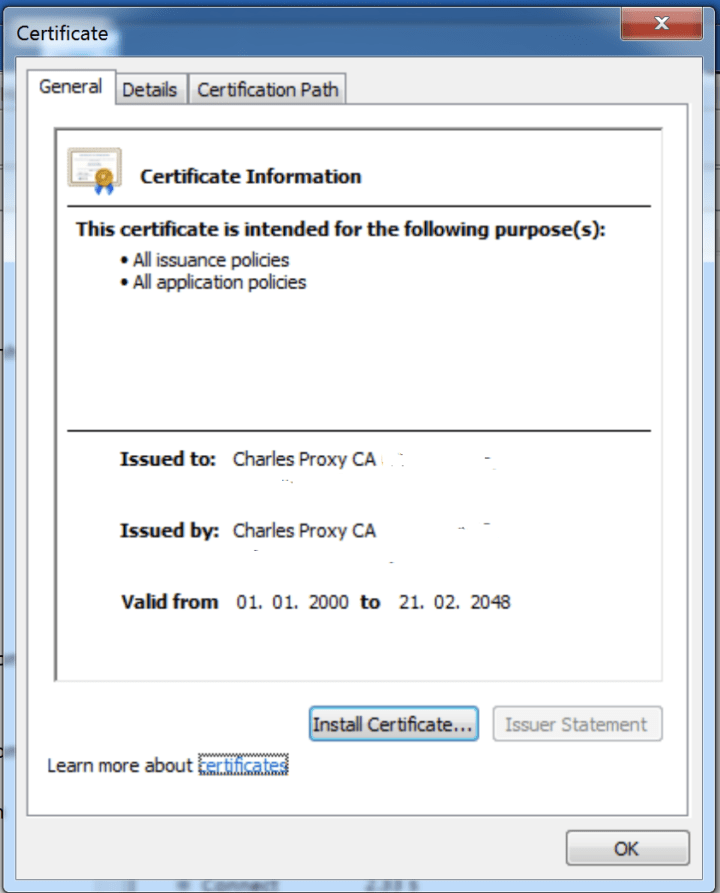
- On the step called Certificate Store, click Browse and choose Trusted Root Certification Authorities
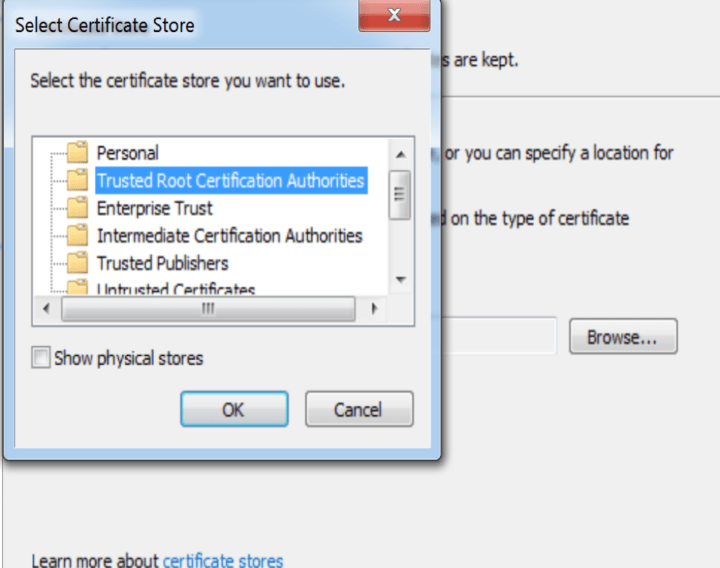
- On the warning Message, click Yes
- Go to Proxy → SSL Proxying. Check the Enable SSL Proxying
- Click Add and insert the parameters that you can see on the screenshot:
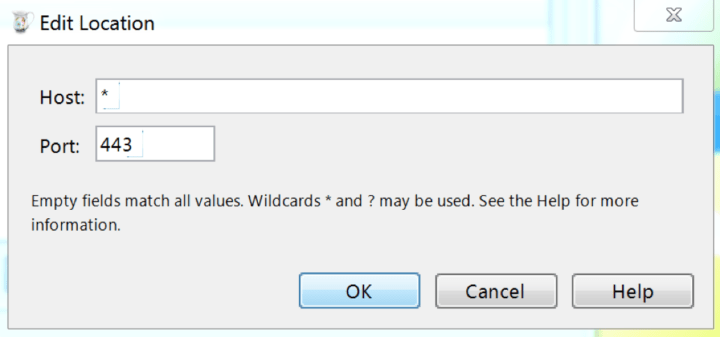
- Go to Tools->Rewrite and check Enable Rewrite.
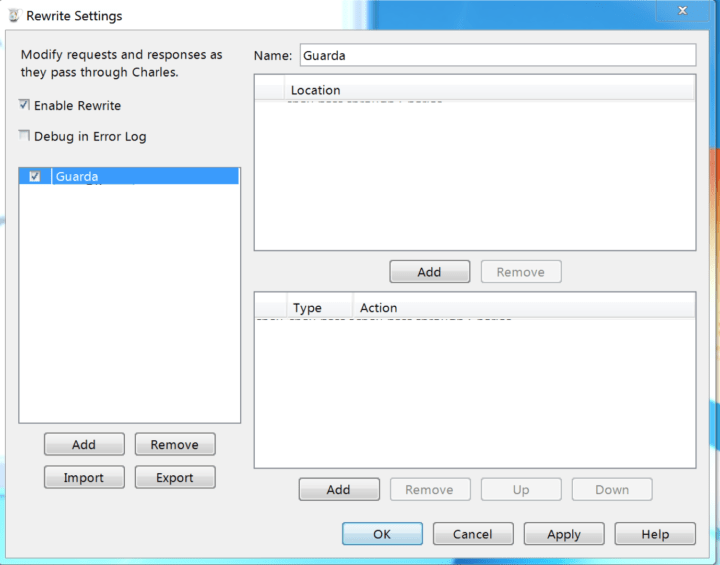
- Click Add on the bottom of the window and fill the box as seen on the screenshot:
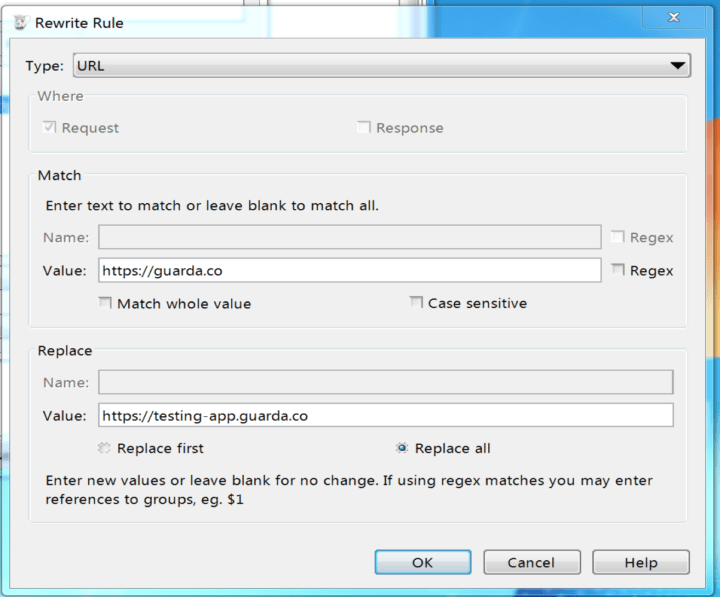
- Click OK and Apply
- You can check that HTTPS-rewrite is working by yourself. Just open https://guarda.com/ in your browser. The main menu should look like this:

If it does, you are ready for Guarda Desktop Wallet testing!
P.S. – Also, you can compare the interface to the one shown in the video to assure authenticity (check what the buttons look like in the video – they zoom in ).
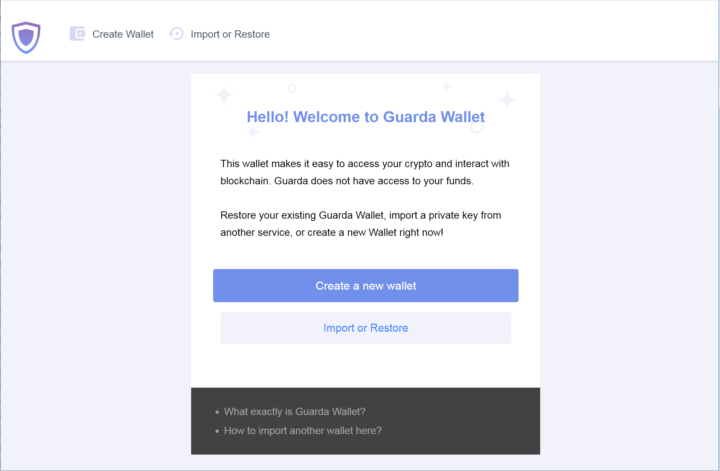
The video that Nick sent to us:
All the test results and questions occurring along the way can be addressed to [email protected]. The person who finds the issue will have to show the result to the Guarda team via Skype when the Community Test is over.
UPDATE.
In December, we have started the Guarda Community Test to help our user Nick solve his problem with the lost private key. All the information on the issue can be found in the following article. Unfortunately, none of the testers could reenact the bug occurrence.
Due to this, we are releasing the official statement: the community test has shown no bug in Guarda Wallet that could lead to the loss of Nick’s funds.
We are thankful to Nick for sharing his information to hold the community test and are sorry for the test giving no result that we can work with.
We can add that there is a possibility of a user’s personal computer playing a major role in the bug appearance, as an issue like this can possibly be caused by a presence of a virus or other computer malfunction.
Guarda is a community-driven company and we do everything to provide our users with the best experience as well as all the help that may be needed. Unfortunately, there are just some cases when even we are helpless.